Step 6: Editing your podcast
We recommend you use bandlab.com to edit your interview. Here are instruction on how to proceed:
Go to bandlab.com — Create an account by clicking on ‘sign up’
Once you've signed up, on the top right corner of the landing page, click on ‘Create’
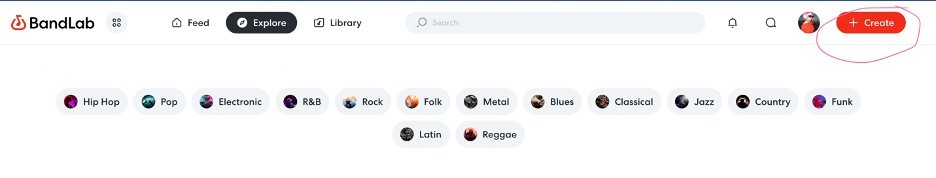
Once you've clicked on 'create', click on ‘import audio / MIDI
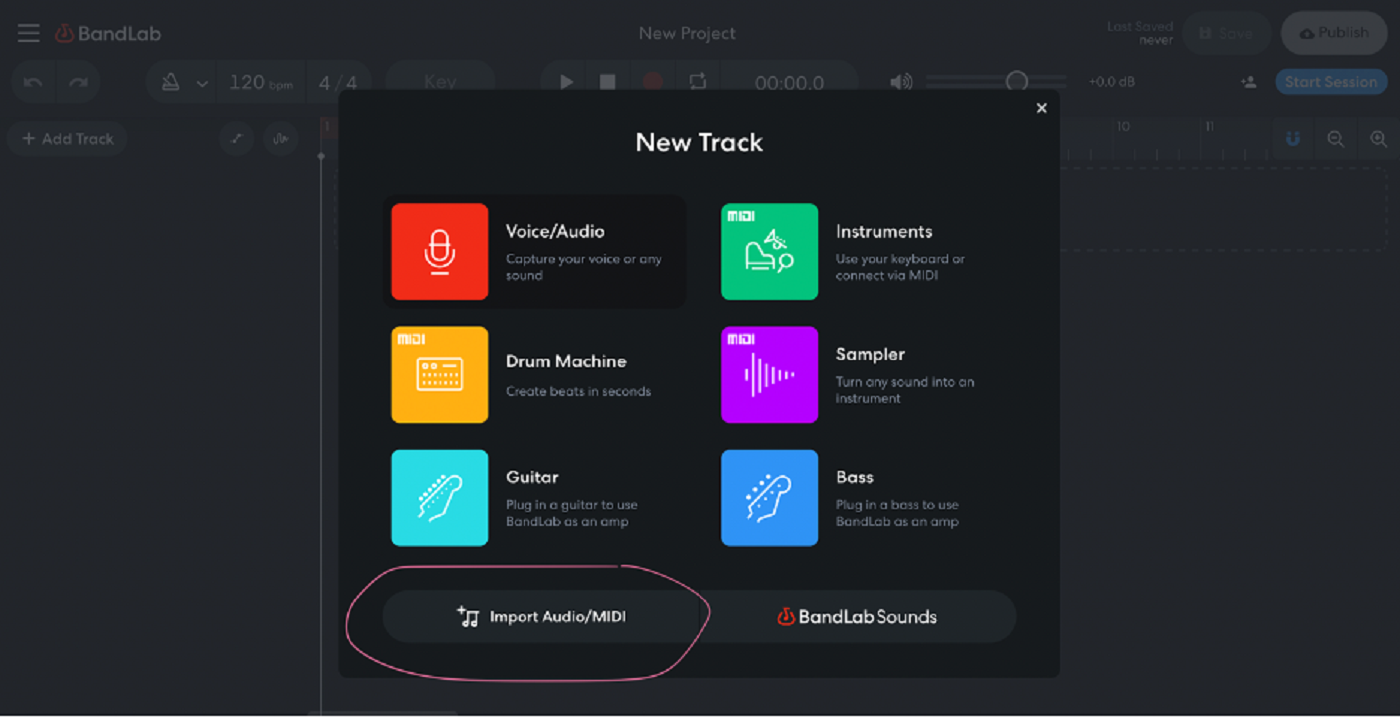
Import the mp3 of your interview, as well as your intro and outro.
Type the title of your project (ex: Lisa Dang Into the World of Lisa Dang):
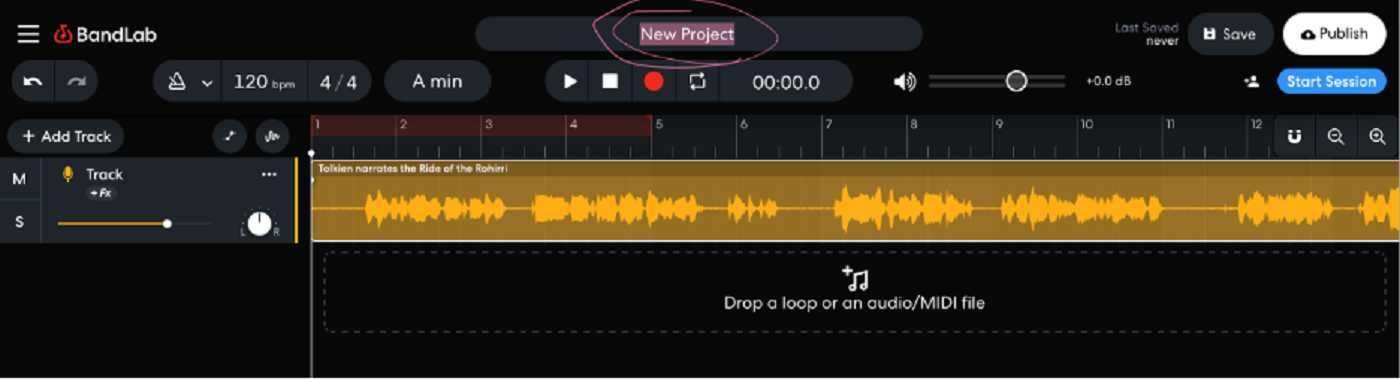
Save your project:
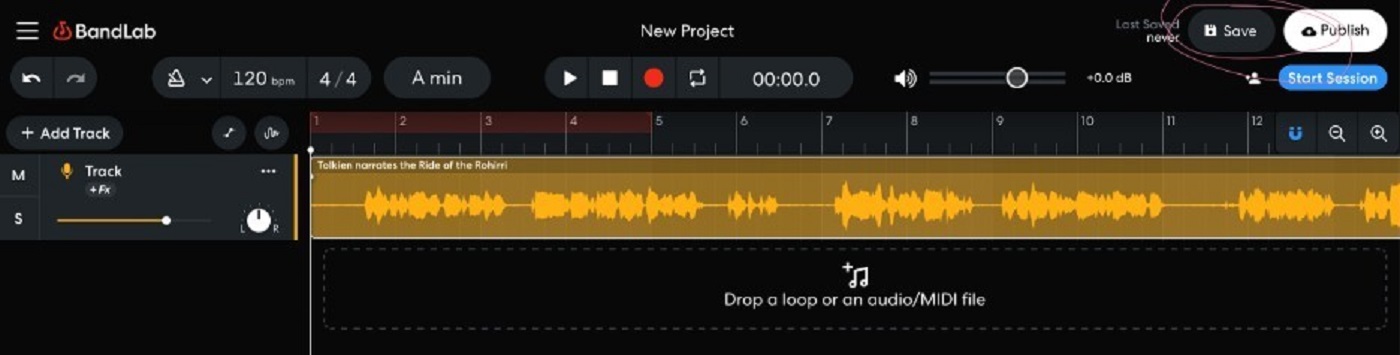
VERY IMPORTANT: To cut moments of the interview, say, if your interviewee stumbles over an answer and has to start again, or if there's a distracting noise that interrupted your interview, do the following:
Once you're done editing, click on 'Publish'
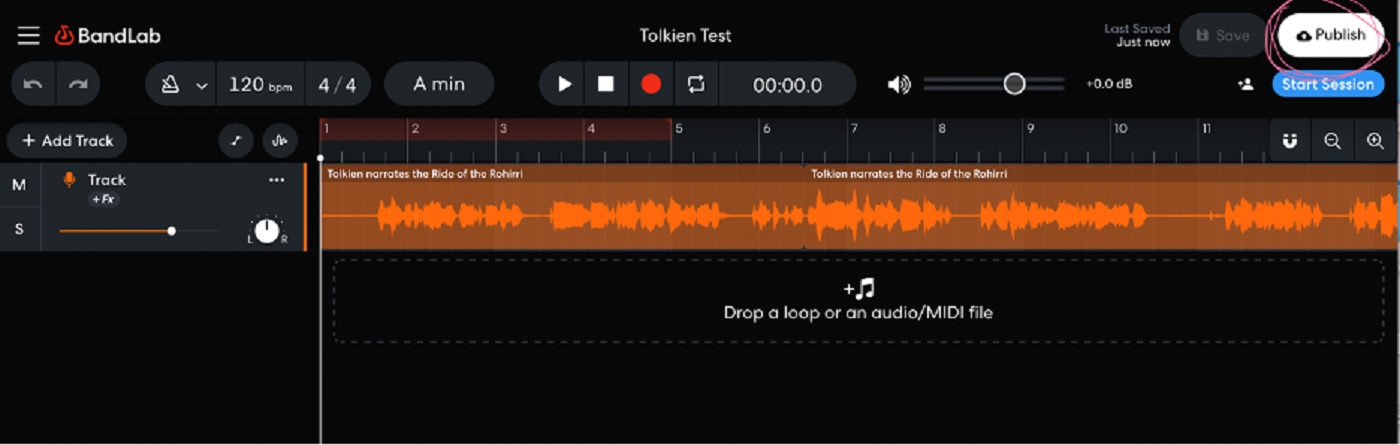
Then click on 'download'

Congratulations, you now have a file ready to upload onto the SPACE website!
← Previous